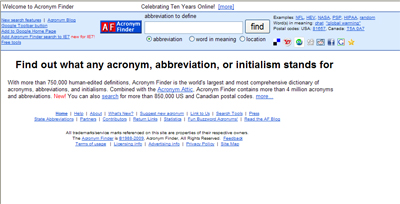A four-minute video provides a fast tour of resources available on K-State’s ETDR website and in iTAC for students creating their electronic theses, dissertations, and reports (ETDRs). Created by Marty Courtois, an ETDR consultant in iTAC, the video highlights essential aspects of the ETDR website including:
- Graduate School requirements, including fonts and formatting
- Word document templates that meet the Graduate School requirements
- ETDR submission checklist
- “Using Word” online documentation with Word settings, navigation tips, styles, and more
Continue reading “4-minute video shows ETDR website and resources”