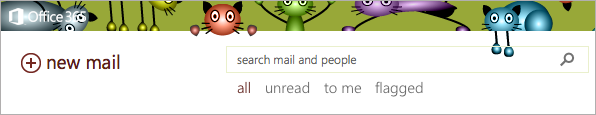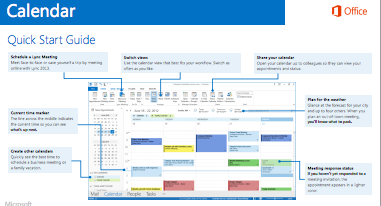by Information Technology Services
On Jan. 6, 2014, faculty, staff and student employees will be moved to Office 365, K-State’s new email and calendaring system. K-Staters accessing email and calendaring via the web-based version will sign in as usual at webmail.k-state.edu. Those using a client (Outlook, Apple Mail, iCal) to access their email and calendar will need to configure the client after the migration. Continue reading “Faculty, staff and student employees moving to Office 365 Jan. 6, 2014”