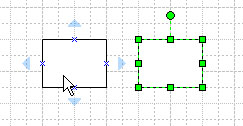The new AutoConnect feature in Microsoft Visio 2007 enables easy connecting of shapes in a drawing. Simply place a shape on the work grid (drawing page), then place a second image next to it. When you put your cursor over the shape you want to connect, you will see faint blue arrows pointing outward from the shape.
Tag: training
Visio 2007: Hypervisual interfaces
Microsoft Visio 2007 (Standard) enhances users’ abilities to create visuals of various systems (objects and interrelationships) and processes. This latest Visio version offers a more visual interface.
The template categories have been simplified: Business, Engineering, Flowchart, General, Maps and Floor Plans, Network, Schedule, and Software and Database.
Recent Visio documents appear as thumbnail previews in the right column and link to the actual files on the computer (unless they’ve been moved).
January IT training calendar
iTAC‘s January IT training calendar is now online. All classes are free for K-State faculty, staff, and graduate students, but require pre-registration. Details are on the specific registration pages. Courses include:
- K-State Online help sessions
- K-State Online eTips
Office 2007: How to add “Get Started” training tab
To ease the transition to Microsoft Office 2007, Microsoft has made a “Get Started” training tab available so users can skip a few steps in accessing online training. With the click of a tab, online training is available. The tab links to online video demos, interactive guides, online training courses, and even the online community of users. Tabs are available for Word 2007, PowerPoint 2007, and Excel 2007. Continue reading “Office 2007: How to add “Get Started” training tab”
New electronic grade submission process this semester; no more paper forms
Beginning this Fall 2008 term, final grade submission will be electronic-only in iSIS. No paper grade sheets will be provided. Key criteria for electronic grade submission include:
- For Dec. 15-17 final exams, grades are due 11:30 a.m. Monday, Dec. 22.
- For Dec. 18-19 final exams, grades are due 5 p.m. Tuesday, Dec. 23.
- Grades for all non-standard courses are due five calendar days after the completion of the course.
- Grades must be assigned for all students on the grade roster before the faculty member can approve the grades.
- K-State Online users must submit grades to iSIS and approve in iSIS in order to be posted.
This electronic grade submission process is totally new for this semester and differs from the “Electronic Grade Submission” process used over the last several semesters. Instructor-led and online sessions are
available to familiarize you with this new electronic grade submission. Continue reading “New electronic grade submission process this semester; no more paper forms”
BlackBerry calendar-sync webpage updated
The online guide to syncing BlackBerry calendars with K-State’s Oracle calendar using SyncJE has been updated. It includes instructions on how to install and configure the SyncJE syncing software on a BlackBerry. K-Staters who have been having issues with calendar syncing on their BlackBerry should check that page to see if any of the changes impact them.
Microsoft PowerPoint 2007 tip: eye-catching themes and customizable designs
Microsoft Office’s PowerPoint 2007 has enlivened the look and feel of its range of designs with some new features. The new MS Office Ribbon below shows some of the slide designs with pre-set color palettes and font mixes. Scroll down the list using the arrow keys to the right of the theme designs.
Continue reading “Microsoft PowerPoint 2007 tip: eye-catching themes and customizable designs”
Microsoft Word 2007: How to display/hide formatting codes?
Word is displaying all formatting codes as I type. Whenever I add a space, press Enter, and so on, Word puts a formatting code in my document view. How do I turn this off?
On the Home tab, in the paragraph section, click the Hide/Show button to turn formatting off and on. When the Hide/Show button is highlighted as shown below, the formatting feature is turned on.
Grade-submission training available
This semester is the first time that online final-grade submission is required and no paper grade sheets will be provided. Instructor-led and online sessions are available. For course dates and times and instructions for registering for instructor-led training, see the iSIS training site. All sessions are in Fairchild 9. Continue reading “Grade-submission training available”
Media Development Center has new equipment, free classes
The Media Development Center has purchased new equipment to better serve K-State students and faculty/staff, including:
- Several new cameras
- Terabyte-sized hard drives for video editing
- Equipment for a high-definition editing suite
- A Pro Tools sound-recording suite in the sound booth, with a Mac Pro, a Roland Fatom X6 series keyboard, and a Digidesign Digi 003 Pro Tools sound board Continue reading “Media Development Center has new equipment, free classes”