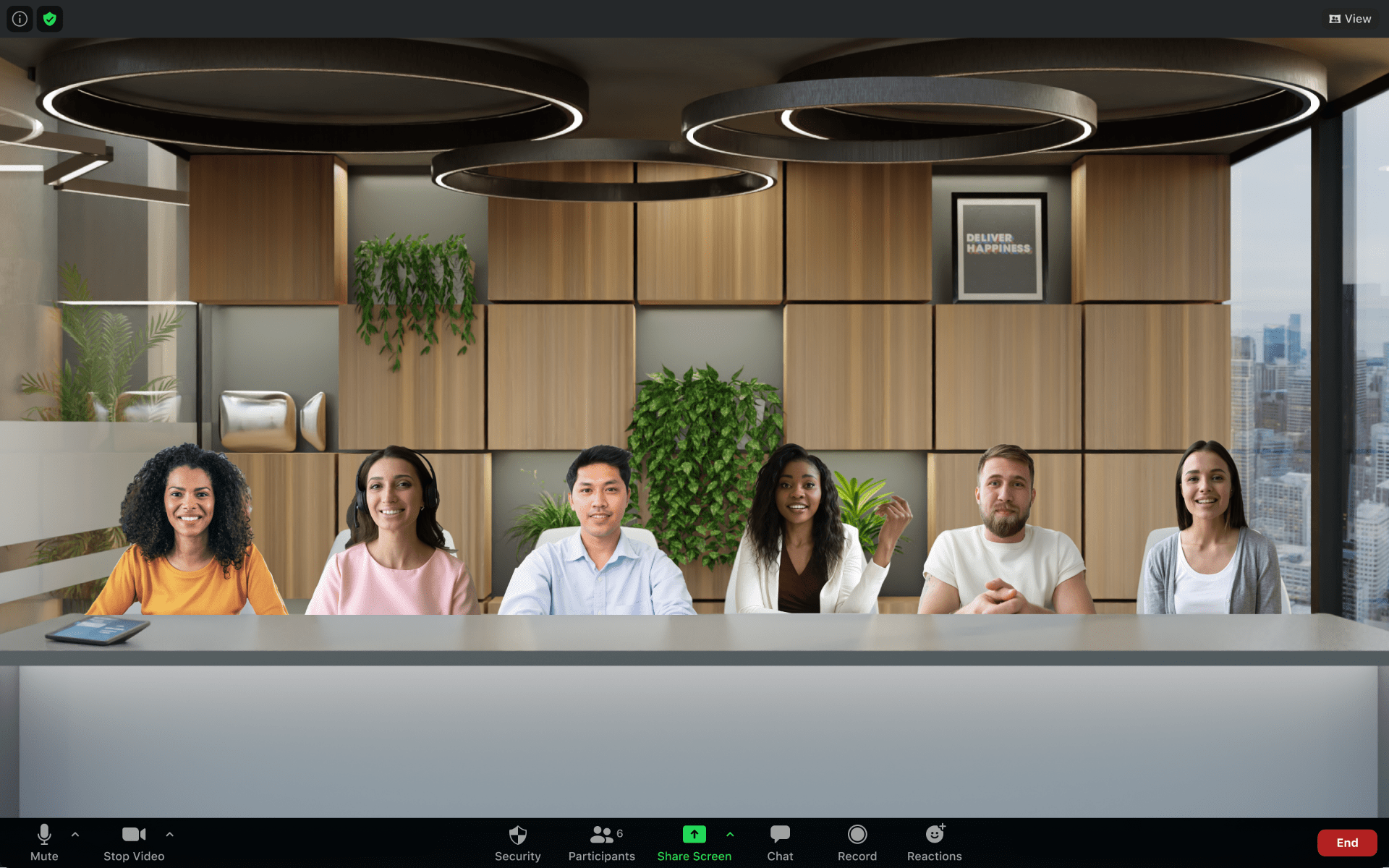The Zoom Scheduler extension, a Chrome plug-in, allows you to schedule Zoom meetings directly from your Google Calendar. Using the extension, you can start an instant meeting or schedule a future one.
The Zoom Scheduler extension, a Chrome plug-in, allows you to schedule Zoom meetings directly from your Google Calendar. Using the extension, you can start an instant meeting or schedule a future one.
Zoom will upgrade the plug-in on November 26. Those who use the plug-in will be required to log in manually the first time you open your browser and use the upgraded Google Chrome extension.
To learn more about the Zoom Scheduler extension, view the Zoom support article.
Need help? Contact the IT Service Desk at 800-865-6143 or 785-532-7722 or via Live Chat. For face-to-face service, visit the IT Service Desk on the second floor of Hale Library.
 On Saturday, November 5, Zoom will implement its new
On Saturday, November 5, Zoom will implement its new