“Tapping Social Media Data with NCapture and NVivo” will be offered 1:30-3:30 p.m. Friday, July 17, on Zoom. This presentation provides an overview of the NCapture browser add-on (to Google Chrome and Microsoft IE) as a tool for extracting information from social media platforms and will explore how the extracted data is analyzed using NVivo 12 Plus, a qualitative and mixed methods data analysis tool. (The NVivo for Mac now enables this functionality as well.) 
Continue reading “July 17: Tapping Social Media with NCapture and NVivo”
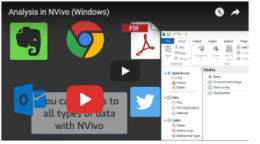 An “Intro to NVivo 12 Plus” training is scheduled from 1:30-3:30 p.m. Friday, July 3, for all faculty, graduate students, and staff who may be using this qualitative (and mixed methods, multimethods) data analysis tool. This session will occur on
An “Intro to NVivo 12 Plus” training is scheduled from 1:30-3:30 p.m. Friday, July 3, for all faculty, graduate students, and staff who may be using this qualitative (and mixed methods, multimethods) data analysis tool. This session will occur on 
 On Nov. 14, the AnyConnect VPN was scheduled to be retired. For the last several months, K-Staters who use AnyConnect were asked to switch to GlobalProtect for their VPN needs. To allow VPN users more time to make the transition, the deadline has been extended to spring 2020.
On Nov. 14, the AnyConnect VPN was scheduled to be retired. For the last several months, K-Staters who use AnyConnect were asked to switch to GlobalProtect for their VPN needs. To allow VPN users more time to make the transition, the deadline has been extended to spring 2020.
