 by Information Technology Services
by Information Technology Services
K-State Libraries strive to support all academic courses on campus. Now the connection will be more visible: Starting this semester, each course in K-State Online includes a Library Resources app in its navigation menu. Continue reading “Library Resources now available in K-State Online”

 by Information Technology Services
by Information Technology Services
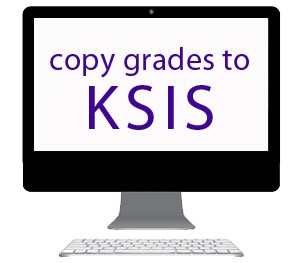 Instructors can copy their final grades from K-State Online to KSIS with the Copy Grades to KSIS tool located in the left-hand navigation of each course in K-State Online.
Instructors can copy their final grades from K-State Online to KSIS with the Copy Grades to KSIS tool located in the left-hand navigation of each course in K-State Online.