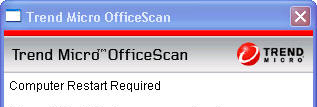TrendMicro antivirus for the Mac has been updated to support Mac OS X 10.11 (El Capitan). If your Mac has been using the K-State provided version of TrendMicro, the update has been delivered automatically. For those who need to download the updated version of TrendMicro antivirus, visit the K-State Antivirus Software page.
Before installing El Capitan, ensure your version of TrendMicro is up-to-date:
- Open the Applications folder.
- Double-click the Trend Micro Security application icon.
- Make sure that your settings match the following:
- Product version 2.0.3061 or newer
- Virus Scan Engine version is 9.800.1009 or newer.
Information Technology Services still recommends waiting before installing a new operating system as bugs are often found just after the release of a new operating system. It is also best to make sure that you have a good backup of your computer before upgrading to a new operating system.
 Tests of El Capitan indicate:
Tests of El Capitan indicate: