KSIS Class Scheduler training is now available for sign-up in HRIS. Sessions are designed for employees new to the Class Scheduler process as well as refreshers for employees who have previously updated class schedules.
Topics include:
- Printing the Class Schedule report
- Updating room locations
- Updating instructors
- Updating the section status
- Other course-related details
All sessions are held on Zoom. The dates and times for the Class Scheduler sessions are:
New Class Scheduler
- Tuesday, March 8, 1-2:30 p.m.
- Friday, March 11, 9-10:30 a.m.
Class Scheduler Tools (NEW)
- Monday, March 21, 9-10 a.m.
- Thursday, March 23, 1:30-2:30 p.m.
Registration through HRIS is required. See Using HRIS to register for classes. If the current dates and times do not match your schedule, contact Fred Darkow at fdarkow@ksu.edu for more options.

 Mark your calendars for the Teaching, Learning, and Technology Showcase 10 a.m.-1:30 p.m. Tuesday, March 13, in the K-State Student Union Ballroom. There will be faculty presentations, faculty demonstrations, and vendor exhibits.
Mark your calendars for the Teaching, Learning, and Technology Showcase 10 a.m.-1:30 p.m. Tuesday, March 13, in the K-State Student Union Ballroom. There will be faculty presentations, faculty demonstrations, and vendor exhibits.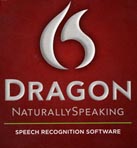 iTAC is now offering Dragon NaturallySpeaking, a speech-to-text software, on one computer for use by K-State students and employees with disabilities.
iTAC is now offering Dragon NaturallySpeaking, a speech-to-text software, on one computer for use by K-State students and employees with disabilities.