A new phishing scam email has been circulating through several colleges and universities nationwide and even in Kansas. The email’s subject line is “URGENT: Suspected Exposure Incident Detected.” DO NOT fall for this scam. DO NOT click on any links. Immediately delete the email.
The links within the phishing email are cloned to login pages and even ask you for Duo verification. If you fall for this phishing email, immediately change your eID password and report the incident to abuse@k-state.edu.
The “URGENT: Suspected Exposure Incident Detected” phishing scam preys on people’s fear of spreading a contagious virus. The email provides a link to a webpage to determine if you have been in contact with the virus. It is important to note that the scammers send emails from university employees or department heads. Do not fall for this scam.
To learn more about identifying phishing scams, view the Phishing Scams webpage.
Think before you click. More than 90% of successful cyberattacks start with a phishing email. If you receive a suspected phishing email, immediately report the email to abuse@k-state.edu.
 The Zoom desktop app will no longer be supporting Windows 7 and Windows 8/8.1 with the new 6.0.0 release. Version 5.17.11x will be the last version available for these operating systems.
The Zoom desktop app will no longer be supporting Windows 7 and Windows 8/8.1 with the new 6.0.0 release. Version 5.17.11x will be the last version available for these operating systems.

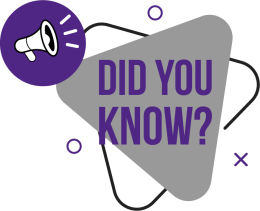 Do you need to print something? A limited amount of free printing is available to K-State students, faculty and staff on the Manhattan campus. K-Staters get $10 of free printing during the spring and fall semesters and $5 for the summer semester. Unused balances do not carry forward to the next semester.
Do you need to print something? A limited amount of free printing is available to K-State students, faculty and staff on the Manhattan campus. K-Staters get $10 of free printing during the spring and fall semesters and $5 for the summer semester. Unused balances do not carry forward to the next semester.
