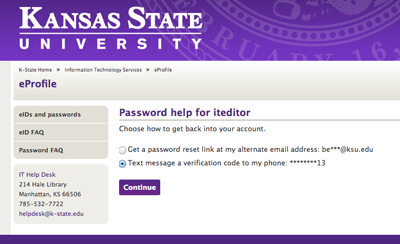Hosted by K-State’s Information Technology Services, the Innovations in Teaching and Learning Conference (ITL) is now open for registration! This two-day conference, held on March 4 and 5 in the K-State Student Union, offers:
- A showcase of more than 40 of your peers demonstrating their use of technology in the classroom
- Two mini-presentations you don’t want to miss

- Seven hands-on workshops about popular tools used at K-State
- Keynote and digital photography workshop presented by the Emmy-award winning New York Times columnist, David Pogue
To learn more and register for free, go to http://theitl.org.
Questions? Contact Swasati Mukherjee at swasatim@k-state.edu or 785-532-2499.