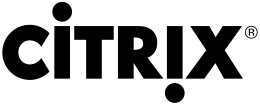LabStats Remote Access is available to current students, faculty, and staff providing remote access to some computer labs on campus. The tool gives access to specialty software such as SPSS, SAS, Matlab, Mathematica, and Minitab and was created by LabStats to accommodate online learning for the COVID-19 quarantine period.
Users establish a Remote Desktop connection to the computers in the labs, which natively works on Windows based operating systems, and will also work on Mac, Android, iOS, and ChromeOS devices with the installation of the Microsoft Remote Desktop application. Once connected the user is presented with a window that contains the remote computer’s desktop. This experience mirrors what would occur on the lab computer.
Lab computers are locked down, which resets the computers back to their configured defaults on log-out or reboot. K-Staters who use this software via remote access need to save their data to OneDrive or a preferred cloud storage solution. Data saved on the remote computer will be lost once the remote session is terminated.
To access the tool visit https://www.k-state.edu/its/software/software-licenses/labstats/index.html. For technical assistance or questions please contact the IT Help Desk, (785) 532-7722.


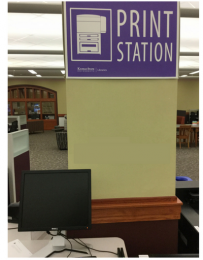 computing labs, K-State InfoCommons in Hale Library, and the new College of Business building. This will allow patrons to print from both iOS and Android phones and tablets to PaperCut printers located in these areas. Once the job is sent to the printer, it can be released from the print release stations just like a job submitted from a computer. This provides a more convenient way of submitting print jobs without needing to find a computer in the labs or bringing a laptop to campus.
computing labs, K-State InfoCommons in Hale Library, and the new College of Business building. This will allow patrons to print from both iOS and Android phones and tablets to PaperCut printers located in these areas. Once the job is sent to the printer, it can be released from the print release stations just like a job submitted from a computer. This provides a more convenient way of submitting print jobs without needing to find a computer in the labs or bringing a laptop to campus.