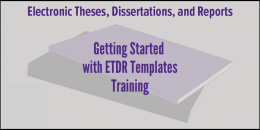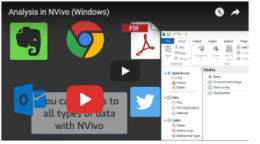As originally announced in January, support for the Mediasite Desktop Recorder (MDR) software will end on June 30. Mediasite users are encouraged to instead use the free MDR replacement called Mediasite Mosaic.
As originally announced in January, support for the Mediasite Desktop Recorder (MDR) software will end on June 30. Mediasite users are encouraged to instead use the free MDR replacement called Mediasite Mosaic.
Mosaic can capture your computer screen, webcam, and microphone into a Mediasite presentation. Additionally, it can import and upload other existing videos stored on your computer to Mediasite and allow you to preview your captures before uploading, among other useful features. Mosaic is available for free inside the MyMediasite web portal.
The aging Mediasite Desktop Recorder software is already operating under a limited support status and is incapable of running on the current macOS version. After June 30, manufacturer and university support for the product will cease. Sonic Foundry, the company responsible for Mediasite, has confirmed Mediasite Desktop Recorder will not work with a future release of the Mediasite platform. Continue reading “Mediasite Desktop Recorder support ends June 30, switch to Mosaic”
 In July of 2017, Adobe announced that it would stop distributing and updating Flash Player after December 31, 2020. Adobe decided to end support for Flash Player due to the diminished usage of the technology.
In July of 2017, Adobe announced that it would stop distributing and updating Flash Player after December 31, 2020. Adobe decided to end support for Flash Player due to the diminished usage of the technology.