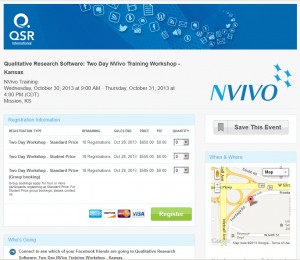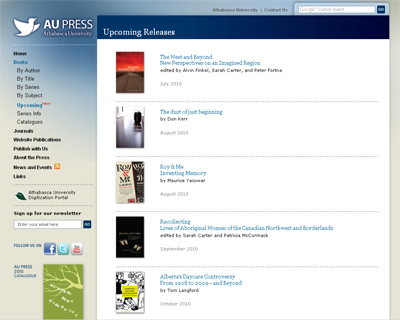By definition and in practice, multimedia projects involve a lot of disparate pieces: imagery, audio, video, text, and different interactive effects (short games and short simulations). A range of technologies are used to capture the raw files, and then others are used to edit and process the images, sounds, text, and video.
A stylebook, style guide, statement of work, or project statement
A common tool used to support project quality is the stylebook. (This may also be called a “style guide,” a “statement of work,” a “project statement,” or other terms depending on the specific workplace.)
Stylebooks are the reference tools used throughout the lifespan of a development team’s work on a particular project. For the team members, stylebooks establish shared understandings and standards of quality for every phase of the development work: research, project planning, design, raw files capture, digital content development, content editing and rendering, and finalized output.
Continue reading “Spotlight: Using multimedia stylebooks for project quality” →