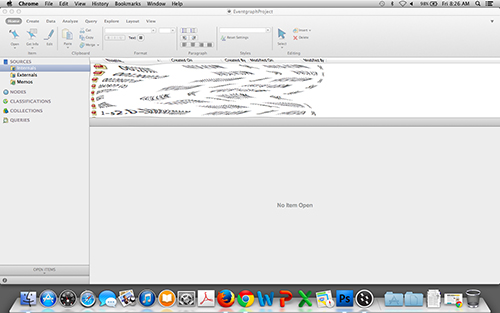K-State’s use of ImageNow software, now renamed Perceptive Content, was featured in a recent article on Perceptive Software’s website, “Kansas State University: a DIY approach to expansion on campus“.
K-State’s “train-the-trainer” approach has helped save funds and allows departments to focus their dollars on licensing and scanners, said Rhiannon Englert, ImageNow systems specialist in the Office of Information Systems. Continue reading “K-State use of ImageNow / Perceptive Content recognized for cost-savings approach”