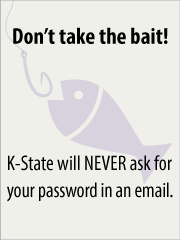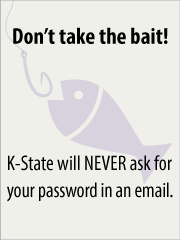 The beginning of every semester, K-State sees a significant increase in the number of phishing-scam emails trying to steal eID passwords. These emails try to trick K-Staters into providing their eID and password to criminals under the guise of “false emergency” emails, including:
The beginning of every semester, K-State sees a significant increase in the number of phishing-scam emails trying to steal eID passwords. These emails try to trick K-Staters into providing their eID and password to criminals under the guise of “false emergency” emails, including:
- “Upgrade your webmail account!”
- “Your mailbox storage limit is full!”
- “Your data/photos/etc. will be lost!”
THESE ARE ALL SCAMS. K-State Information Technology Services staff will NEVER ask for your password in an email. Do not reply to these scam emails, or click a link in email and fill out a form with your eID and password.
Abide by one simple rule and you will be safe from these scams and others: NEVER provide your password to anyone in response to an email! Continue reading “Increase in phishing-scam emails trying to steal K-State eID passwords” →