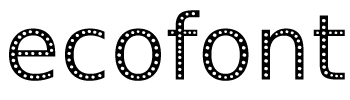iSIS training sessions for spring 2014 are now posted at www.k-state.edu/isis/training. Staff members can now plan which classes they want to attend and then sign up for them in HRIS.
Class sessions offered include:
- Advising in iSIS
- Grading in iSIS
- Class Scheduler New
- Class Scheduler Refresher
- Master Extract Reporting in iSIS
Continue reading “iSIS training sessions for spring 2014 now posted”