During the spring semester of 2019, K-State faculty, staff, and some student employees began using Duo two-factor authentication as a second layer of security for the university’s online applications and systems.
Now K-State is offering Duo for all students! Early student enrollment is from Nov. 7 through Jan. 13. During the spring 2023 semester, Duo enrollment will be mandatory for all students.
To enroll in Duo, students must complete a short Qualtrics survey. After completing the survey, students will receive an enrollment email within three business days with details about how to enroll in Duo.
If you work directly with students, please encourage them to enroll in Duo. During early enrollment, students have the opportunity to win incentive prizes. Students can view K-State’s Duo website for more information about Duo enrollment. Continue reading “Students can enroll in Duo beginning on Nov. 7”
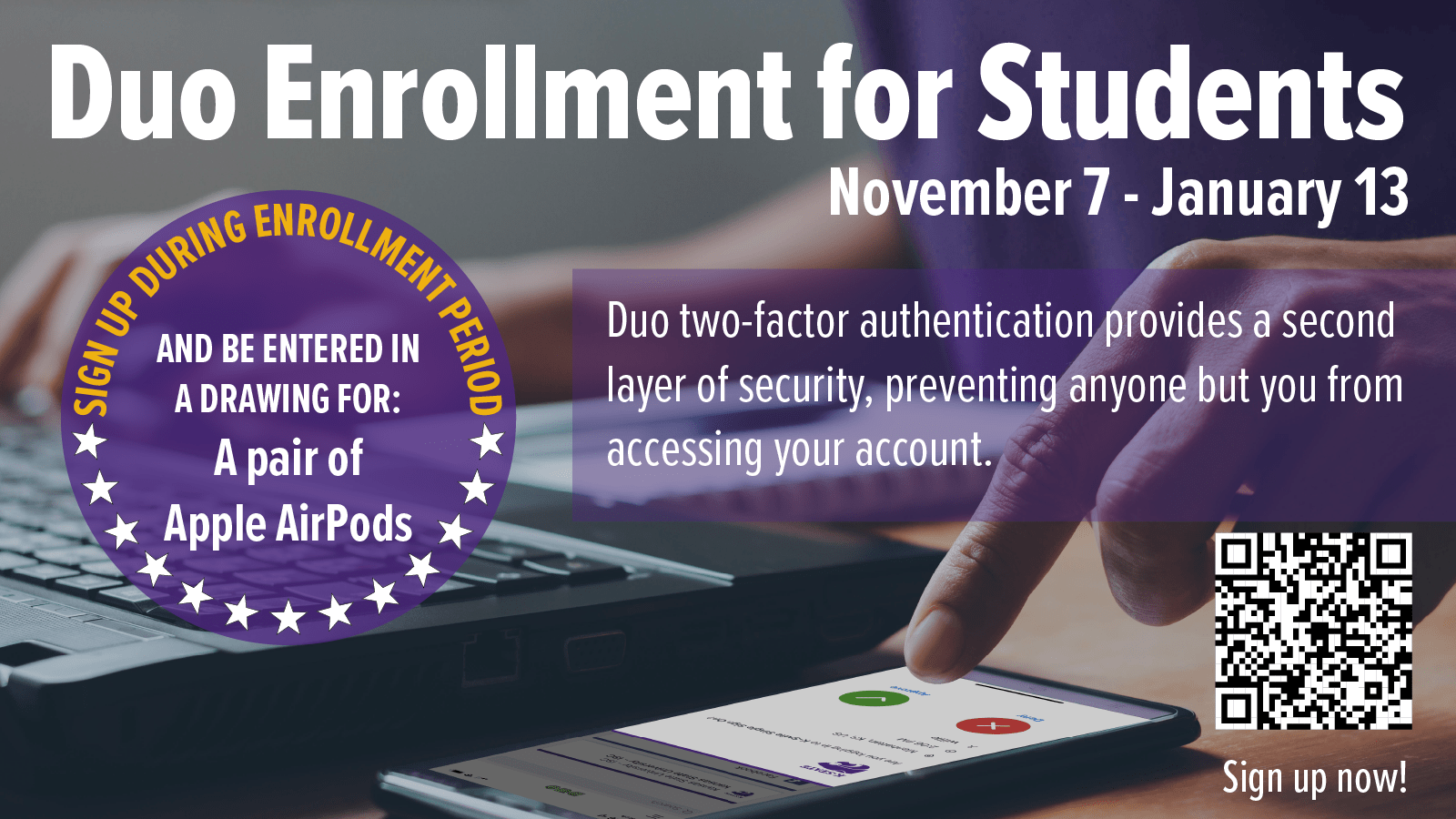
 On Saturday, November 5, Zoom will implement its new
On Saturday, November 5, Zoom will implement its new  Microsoft is phasing out Basic Authentication for the higher security standards of Modern Authentication known as
Microsoft is phasing out Basic Authentication for the higher security standards of Modern Authentication known as 
