K-State provides wireless network services for university students, faculty, staff, and guests. The three primary wireless networks are:
- KSU Wireless — for current K-State faculty, staff, and students not living in K-State residence halls or Jardine Apartments.
- KSU Housing — for current residents of K-State residence halls and Jardine Apartments.
- KSU Guest — For temporary visitors to campus. This wireless network has no security.

There has been a surge in the connections to the KSU Guest wireless network causing an overload with that connection. Your devices are probably automatically connecting to KSU Guest without you realizing it.
How can you help?
Configure your device to forget the KSU Guest wireless network. After you forget the KSU Guest wireless network, your device will not automatically connect to it.
See the K-State Knowledge Base article “Forget a wireless network connection” for instructions on how to forget a network on your specific device.
In addition, if you have Windows 10, turn off Wi-Fi Sense which automatically connects to open WiFi access points.
If you have any questions, contact the IT Help Desk, helpdesk@k-state.edu, 532-7722.
 This article for Records and Information Management Month (RIM) will focus on the new PPM 3091: Use of University Mobile Devices, Personal Devices, and Account Policy.
This article for Records and Information Management Month (RIM) will focus on the new PPM 3091: Use of University Mobile Devices, Personal Devices, and Account Policy.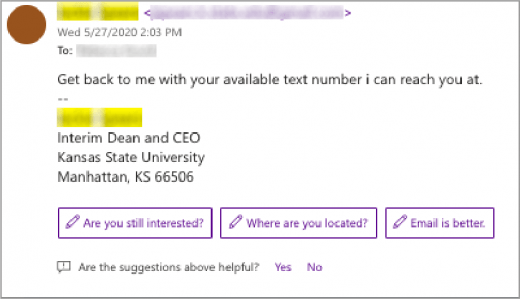

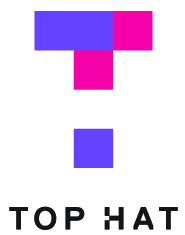
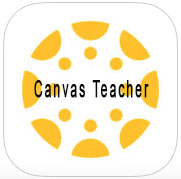 by Information Technology Services
by Information Technology Services
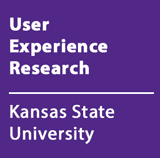

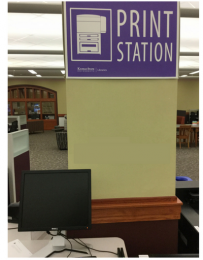 computing labs, K-State InfoCommons in Hale Library, and the new College of Business building. This will allow patrons to print from both iOS and Android phones and tablets to PaperCut printers located in these areas. Once the job is sent to the printer, it can be released from the print release stations just like a job submitted from a computer. This provides a more convenient way of submitting print jobs without needing to find a computer in the labs or bringing a laptop to campus.
computing labs, K-State InfoCommons in Hale Library, and the new College of Business building. This will allow patrons to print from both iOS and Android phones and tablets to PaperCut printers located in these areas. Once the job is sent to the printer, it can be released from the print release stations just like a job submitted from a computer. This provides a more convenient way of submitting print jobs without needing to find a computer in the labs or bringing a laptop to campus.