 Join us at noon Thursday, May 12, in 106 Bluemont Hall for part 2 of our in-depth look at the Settings app and how you can adjust your iPad to suit your specific preferences. Topics include:
Join us at noon Thursday, May 12, in 106 Bluemont Hall for part 2 of our in-depth look at the Settings app and how you can adjust your iPad to suit your specific preferences. Topics include:
- Wi-Fi troubleshooting
- Bluetooth use
- Do Not Disturb
- Wallet and Apple Pay
- iCloud Settings and backup (what is backed up?)
- Notifications (alert styles)
- Messages and FaceTime settings
- Safari settings
- Photos and Camera app settings
Feel free to bring your lunch! For additional resources, visit College of Education’s iPad User Group website.
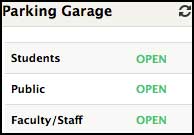 by Information Technology Services
by Information Technology Services
 Microsoft announced that the iOS Office apps will be available for free, without the need of an Office 365 subscription. The apps include mobile versions of Word, Excel and PowerPoint. To access the editing features, log into the apps with a Microsoft account (Live or Hotmail account), which can be freely created at www.live.com. Previously users would have needed an Office 365 subscription to edit within the iOS Office apps.
Microsoft announced that the iOS Office apps will be available for free, without the need of an Office 365 subscription. The apps include mobile versions of Word, Excel and PowerPoint. To access the editing features, log into the apps with a Microsoft account (Live or Hotmail account), which can be freely created at www.live.com. Previously users would have needed an Office 365 subscription to edit within the iOS Office apps.
 One of the great benefits of
One of the great benefits of  Instructors who have upgraded their courses to K‑State Online powered by Canvas have access to several free mobile apps.
Instructors who have upgraded their courses to K‑State Online powered by Canvas have access to several free mobile apps.