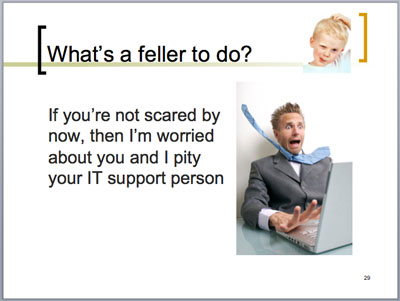Do K-State departments get a free upgrade to Office 2011 software (for Macs only)?
No. Microsoft purchases made through SHI International (via State Contract 07365) are volume-license purchases. Free upgrades are not available for volume-license purchases (see Microsoft’s Technology Guarantee for details). Departments that need to purchase Office for Mac are encouraged to wait to purchase the new version when it is released.
The only exception is if a department participates in the Software Assurance progam and has purchased it for Office for Mac 2008. In that case, those departments will be notified of upgrade procedures.
Continue reading “Q/A: Office for Mac upgrades on volume-license purchases?”