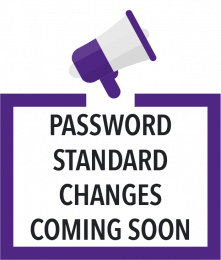I am pleased to announce that K-State has adopted a new process for reviewing and approving technology projects through the Project Governance Group (PGG). The PGG consists of representatives from across the University and provide an institution-wide vision on technology projects. The seven voting members of the PGG have a vested interest in the success of K-State and the group reports directly to the President’s Cabinet. The PGG has been meeting monthly since September 2019.
The committee is tasked with ensuring that new technology projects are aligned with University goals and strategy, are adequately funded and staffed (business and IT expertise), have fully assessed project plans, are vetted for security-related issues, and do not conflict with or overlap existing systems or initiatives.
In Phase 1, the PGG will review each project submission and determine if it should move forward for more detailed planning (phase 2).
With Phase 2, the PGG reviews approves, and prioritizes the detailed plans of these projects. This planning consists of a risk and financial assessment and a detailed timeline for the project.
The first step in this new process is to submit a project pre-proposal in ServiceNow, which will be the official repository of record for project submissions, decisions made by the PGG, and the place to track progress of an approved project. The PGG liaison is responsible for reviewing all project submissions and for documenting the PGG decision-making process. Submit a project proposal.
How do I know if I should submit a proposal? A project is defined as any effort over 80 hours of IT work or out-of-pocket expenses exceeding $10,000. Projects that meet this threshold should be submitted for PGG review and approval.
For more information, please see the Project Governance Group website.
I appreciate your support for this new process. If you have any questions please contact the PGG liaison at itspmo@ksu.edu
Sincerely,
Gary Pratt, CIO
 Time is winding down for those of you still using the AnyConnect VPN client. As of June 30, AnyConnect will be turned off and no longer available.
Time is winding down for those of you still using the AnyConnect VPN client. As of June 30, AnyConnect will be turned off and no longer available. 

 provide and use. A feature that we are implementing is masking the phone numbers of those who call into Zoom.
provide and use. A feature that we are implementing is masking the phone numbers of those who call into Zoom.