Here they come! Fall semester is less than a week away. The Division of  Information Technology has been updating the network infrastructure across campus, preparing classrooms where appropriate, collaborating on cleaning protocols for classroom and lab spaces, providing training for teaching and learning, opening up the IT Help Desk in Hale library and more.
Information Technology has been updating the network infrastructure across campus, preparing classrooms where appropriate, collaborating on cleaning protocols for classroom and lab spaces, providing training for teaching and learning, opening up the IT Help Desk in Hale library and more.
In centrally scheduled and departmental rooms across campus, you will find a camera, microphone and connections for laptops. The training to use these technologies is provided here. Cleaning protocols were developed in collaboration with System Administrators and Facilities and available from the COVID-19 website.
Microsoft Teams training continues. Find dates/times for training here. The university posted the Teams retention schedule that is effective August 24.
The start of semester change freeze begins Monday, Aug. 10 at 12:01 a.m. CST and runs through the grade posting deadline of Friday, Aug. 21 at 11:59 p.m. CST. Information Technology avoids making changes to customer-facing production servers or services to minimize potential risks to and impacts on students, faculty, and staff at the start of the semester.
Maintenance on FIS will be Sat, Aug 22. FIS will be unavailable from 6 p.m., Sat., Aug. 22, through 6 p.m., Sun., Aug. 23.
HRIS, KSIS, and DARS will be unavailable from midnight – 4 a.m., Sunday, Sept 6. Information Technology will be performing maintenance on the Oracle PeopleSoft systems. This maintenance is to keep the system secure and up to date.
For fall semester, Windows and Mac computer stations are available in Hale Library (Windows on 1st and 2nd floors, Macs on 2nd floor) and in the K-State Student Union. Mac computers in Hale Library include Adobe Creative Cloud. K-State computer labs located in Calvin 306, Calvin 318, and Dickens 001A, as well as the Media Center in Seaton 0001 are closed.
The Information Technology Usage Policy (PPM3420) has been updated. Please take the time to review. The policies clarifies that there is “no expectation of privacy for users” on university/state owned equipment.
Comparison of Phishing Scams and Compromised eIDs Jan. 1 – Aug. 1
| YTD 2020 | YTD 2019 | YTD 2018 | |
| Compromised eIDs | 321 | 420 | 292 |
| Phishing scams | 853 | 916 | 333 |
| Phishing scam tickets processed | 2184 | 2416 | 1641 |
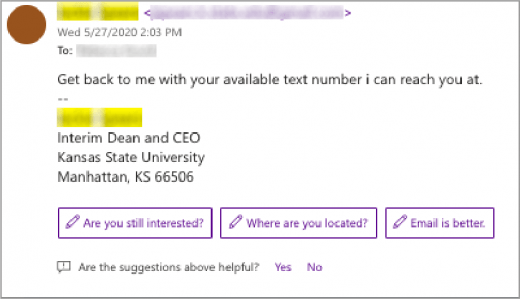

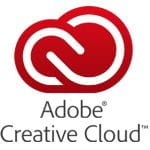 Adobe is extending the end date for the temporary at-home access to Adobe Creative Cloud through July 6, 2020. There is no action required on your end. The access will continue automatically. For more information, view the
Adobe is extending the end date for the temporary at-home access to Adobe Creative Cloud through July 6, 2020. There is no action required on your end. The access will continue automatically. For more information, view the