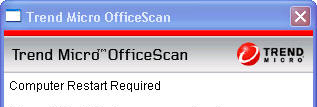Curious about the Educational Communications Center’s broad capabilities and how they can help tell your story? Attend the next IT Orientation session 2 p.m. Thursday, Feb. 11, in 401B Hale Library and learn more. The session is open to all K-State faculty, staff, and students but requires pre-registration. Learn about:
- High-end video production (in-studio and remote)
- Broadcast and distribution options
- Integrating video and animation into multimedia applications
- Package and set design
- Interactive web development
- K-State TV