 All K-State students and faculty/staff can now get the full Microsoft Office suite for free, as part of the university’s Office 365 site license.
All K-State students and faculty/staff can now get the full Microsoft Office suite for free, as part of the university’s Office 365 site license.
Known as Office 365 ProPlus, the suite provides both desktop and mobile app versions of Microsoft Office. It is for personal use and can be installed on up to five PCs or Macs, five tablets, and five phones.
In addition, Microsoft Office and Microsoft Operating System licenses are available to faculty/staff for all university-owned computers at no cost. Check with the technical support staff in your unit for more information.
For more details, see K-State’s Office 365 website (k-state.edu/its/office365). If you have questions, contact the IT Help Desk, helpdesk@k-state.edu, 785-532-7722 (toll-free 800-865-6143).
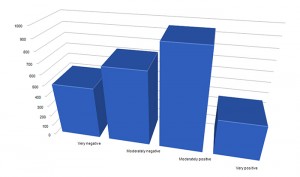
 All K-State students and faculty/staff can now get the full Microsoft Office suite for free, as part of the university’s Office 365 site license.
All K-State students and faculty/staff can now get the full Microsoft Office suite for free, as part of the university’s Office 365 site license.