 At the beginning of the semester, the IT Help Desk hours were extended to accommodate health and safety concerns due to the surge of the Omicron variant of Covid-19.
At the beginning of the semester, the IT Help Desk hours were extended to accommodate health and safety concerns due to the surge of the Omicron variant of Covid-19.
The extended hours will continue through Saturday, February 5, as indicated below:
- 8 a.m. – 5 p.m. — All services – Hale Library walk-in, phone, and email
- After 5p.m. — Remote services via phone and email, no walk-in services
As needed, further updates will be provided in K-State Today and the IT News Blog. The IT Help Desk hours are available on the IT Help Desk webpage.
If you have any questions, contact the IT Help Desk at 785-532-7722 or email at helpdesk@ksu.edu.
 As employees continue to work remotely, cyber-attacks are on the rise. The latest attack is the
As employees continue to work remotely, cyber-attacks are on the rise. The latest attack is the 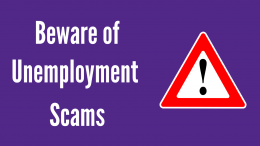

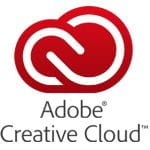 Adobe is extending the end date for the temporary at-home access to Adobe Creative Cloud through July 6, 2020. There is no action required on your end. The access will continue automatically. For more information, view the
Adobe is extending the end date for the temporary at-home access to Adobe Creative Cloud through July 6, 2020. There is no action required on your end. The access will continue automatically. For more information, view the  As you continue to learn, teach, or work from home, you may need to share your computer screen with other Zoom meeting participants. Before you click the Share Screen button, protect your privacy by making sure you know exactly what you are sharing.
As you continue to learn, teach, or work from home, you may need to share your computer screen with other Zoom meeting participants. Before you click the Share Screen button, protect your privacy by making sure you know exactly what you are sharing.