Scheduling a recurring meeting in Zoom can be done in just a few easy steps.
1. Schedule a meeting using Other Calendars.
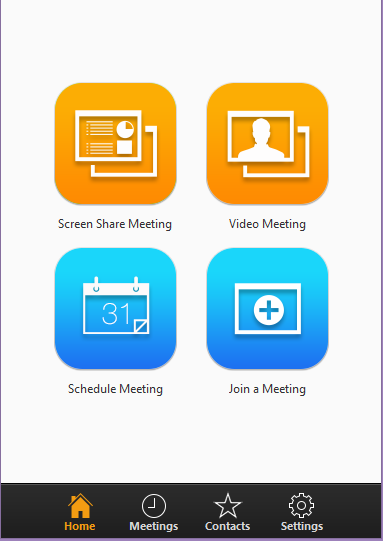
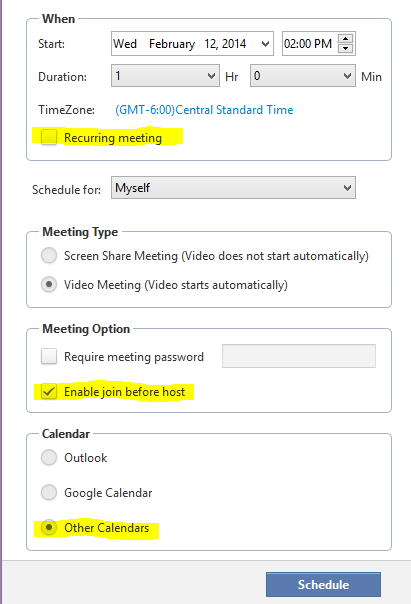
Continue reading “Zoom conferencing: How to schedule recurring meetings”
Scheduling a recurring meeting in Zoom can be done in just a few easy steps.
1. Schedule a meeting using Other Calendars.
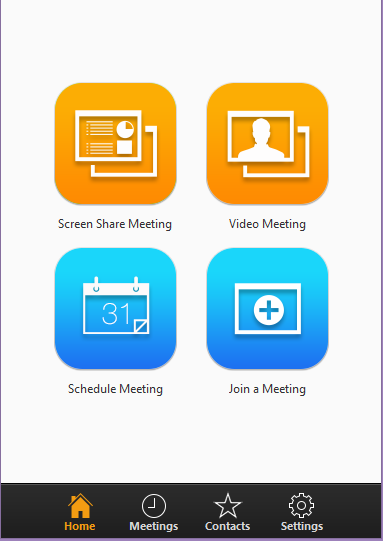
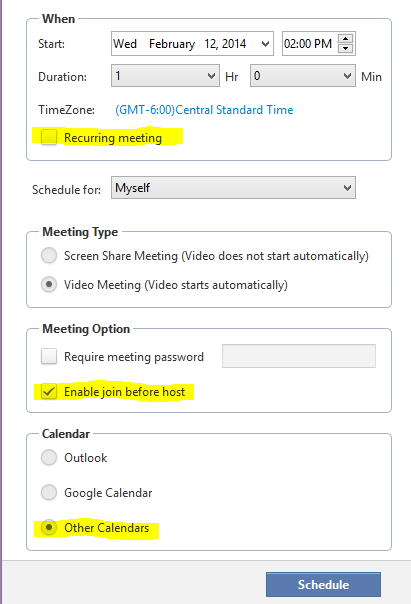
Continue reading “Zoom conferencing: How to schedule recurring meetings”
Join us as we take a look at Keynote and how to present with your iPad. The meeting is noon-1 p.m. Thursday, Feb. 13, in 16A Bluemont Hall and is open to all K-Staters.
As always, we welcome questions and sharing. You are welcome to bring your lunch.
Please check out our website at coe.k-state.edu/ipadusergroup.
K-State information technology services and the K-State Student Union have partnered to expand services in the Union.
A new computer lab is now available for use on the first floor of the Union. The lab, between the K-State ID Center and the Copy Center, features five new desktop workstations and is part of the university’s virtual desktop initiative. Continue reading “Information Technology Services partners with K-State Student Union on new computer lab”
 by Information Technology Services
by Information Technology Services
Due to the winter storm and campus closure, the Mediasite demonstration has been rescheduled for 3:30-5 p.m. Thursday, Feb. 20, in the Big 12 Room at the K-State Student Union. Continue reading “Mediasite demo rescheduled for Thursday, Feb. 20”
By Information Technology Services
Since the beginning of the project, more than 93,000 accounts (faculty, staff, students, retirees and alumni) have been migrated to Office 365 for email and calendaring services. The campus has been busy supporting Office 365 through assistance from our System Administrators, the IT Help Desk, the Office 365 Yammer channel and more. Since Jan. 6, the IT Help Desk has received 1,299 incident tickets and resolved 93% of those incidents. Yammer remains active with users posting their questions and the community assisting in answering those questions.
Faculty, don’t let a few snow days keep you from holding class. K-State has tools to connect in spite of 11+ inches of snow. Here are some options to consider.
Use K-State Online to post an outline or summary of what you would have covered, in a Word, PDF or other document. Post Q&A sessions on the message board. Provide an audio recording on the Announcement page for students to prepare for the next class meeting.
Use Zoom audio/videoconferencing to record commentary on what would have been covered during the class. Some suggestions: Continue reading “Carrying on through snow days using IT tools”
iSIS training sessions for spring 2014 are now posted at www.k-state.edu/isis/training. Staff members can now plan which classes they want to attend and then sign up for them in HRIS.
Class sessions offered include:
Continue reading “iSIS training sessions for spring 2014 now posted”
Training sessions for “Advising in iSIS” are now available. If you are a full-time advisor or a faculty advisor and would like to learn common advising processes, select a session and sign up in HRIS.
All iSIS training sessions are held in Fairchild 9. The available times are
Continue reading ““Advising in iSIS” training sessions Feb. 11, Feb. 13″
QSR International will introduce “Getting Started with NVivo” 2-4 p.m. Friday, Feb. 14, in Room 301 of Hale Library. This interactive presentation (and webinar) will introduce attendees to how to set up a project in NVivo and then use the tool to explore the data. The presenter will be Cynthia Jacobs of QSR International.
The presentation will cover:
Continue reading ““Getting Started with NVivo” presentation Feb. 14″
by Information Technology Services
Is it time to change your eID password? Most K-State students, faculty and staff need to change their eID passwords every 180 days in order to maintain access to K-State’s information technology resources and comply with university policy. If you fail to change your password, you will lose access to K-State email and other resources. Continue reading “eID passwords: Is it time to change yours?”